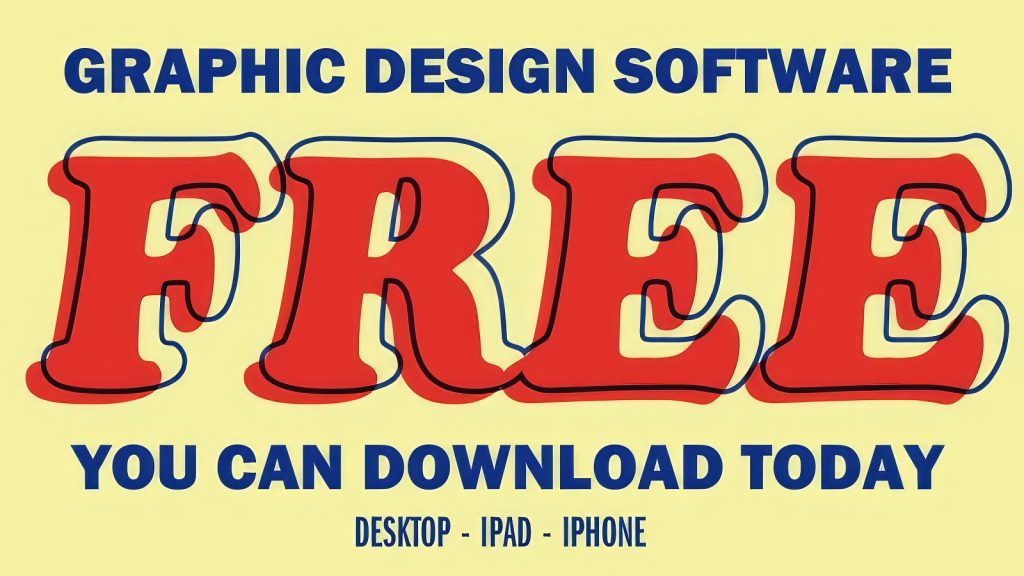If you were starting off a graphic designer tomorrow and didn’t have any budget to purchase a creative cloud subscription then I would strongly recommend you download and learn these programs right now!

Support Wellfed – This platform is made possible by your support. If you enjoy any of our content, please consider joining one of our Patreon memberships here.
Being a graphic designer as my full-time job I am able to pay for the software and applications that I use through my work. I specifically use the Adobe creative suite as the industry standard and couldn’t say enough good things about it. However, if I was just starting off and didn’t have the ability to purchase a paid program, which free graphic design software would I download today?
Even though the standard programs that graphic designers use require payment. There is still a ton of free softwares and resources that will allow you to get any job done when it comes to graphic design. The best free graphic design softwares you can use today are:
In the rest of this article I’ll go through why I would download and use each of these programs today. I’ll also make sure to include links for where you can download and use each of these free graphic design programs. Also make sure to read to the end of the article where I include my favorite 3 softwares that I use currently today even though they are free.
AdobeXd
AdobeXd is a vector-based user experience design tool for web and mobile applications. Now those might sound like scary words but I love AdobeXd for its simplicity and ease of use. Even though it is described specifically as a ‘user experience design tool’, you can absolutely flex AdobeXd to serve many purposes and I haven’t even gotten to the best part yet. It is completely Free! Yes, AdobeXd is free to download and it has all the features you would need to make it as a growing graphic designer.
Adobe Lightroom (iPad & iPhone)
If you are looking to edit images to use in your designs then look no further as Adobe’s Lightroom for iPad and iPhone is all you need. Adobe Lightroom allows you to manipulate photographs that you take yourself or find on the web and export for use in your graphic designs. Also did I forget to mention that it’s free to use on mobile devices. If you have an iPad, iPhone, or Android device you can export your image from there and share it with another program.
Google Fonts
Google fonts isn’t necessarily a software but I wouldn’t be a good friend if I didn’t share this one with you. Google Fonts is a library of 900+ fonts that can be downloaded and used in your designs for free. It includes popular fonts like Montserrat, Open Sans, Roboto, and many more that will have your designs looking sharp and professional. Google fonts offers a powerful search feature that allows you to search by type, font-weight, width, height, and category to fit any project you may have.
Adobe Spark Post (Desktop, iPad & iPhone)
Adobe Spark Post is another software from Adobe that allows you to create graphics through your browser or mobile device. The wonderful thing about Spark Post is that you can create reusable templates for your projects and then easily change the branding, colors, and fonts depending on the client. A tool like this allows you to get up and running quickly without any of the setup time so you can get to the fun creative part immediately. Adobe Spark Post is free to use but also offers a paid account to use premium templates and other features.
Figma
Figma is a cloud based design tool that allows you to build websites and mobile applications, similar to AdobeXd. Figma also comes with a free account that allows you to create up to 3 projects before you have to switch over to a paid account. Figma is being used by more and more professionals in the industry today and it isn’t a bad idea to jump into this piece of software and start learning. Figma also offers a desktop app that you can download if working through the browser isn’t your favorite way to work. Figma is also a great tool for collaborating with other members on a team and allows you to simultaneously edit the same file.
Canva (Desktop & iPhone)
Canva is a design platform that allows you to create graphics, social media content, posters, presentations and more. You can use Canva directly through your web browser without any download required. Canva is also available through a mobile app download on your phone so you can bring the software with you anywhere just in case a last minute request comes through the door.
Adobe Photoshop (iPad & iPhone)
Adobe Photoshop! The original king of the Adobe programs is free for iPad and iPhone and the learning curve is way easier than the desktop version. I really can’t thank Adobe enough for offering their mobile applications for free as they are great introductions for new designers like yourself to being to learn industry standard applications that you will continue to use as you grow.
Adobe Sketch
If you enjoy bringing hand-drawn elements into your designs then Adobe Sketch is the perfect place to start. Adobe Sketch offers 24 available brushes for use in any design you need to create. Adobe Sketch is available on the iPad and iPhone so that means you can take your work mobile and never miss a moment of creativity. Adobe Sketch also allows you to export your drawings and designs up to 8K resolution so image quality will never be a problem in this app. This app would be great for the designer that loves to work with traditional elements like type and integrate their own hand-drawn designs to liven up the project.
Vectr
Vectr is a really awesome free vector graphics tool that allows you to create right in the browser immediately. I was a little hesitant to include this in the article but as soon as I clicked ‘Use Online’ on their website I was able to immediately start using the tool and wow was I impressed. Vectr is very similar to the core features of what I use in Adobe Illustrator (paid program). I primarily use vector graphics when I am creating icons or small spot illustrations for projects and I can see using Vectr to solve exactly for those situations. You can create your assets in Vectr and then export them as high-resolution PNGs or JPGs as well as a bunch of other formats if needed.
GIMP
GIMP is a free and open source image editor that has been around since I first opened up Photoshop. GIMP offers a variety of features that closely mirror the bigger and paid applications. For full transparency I can’t say that I have ever enjoyed working within GIMP. While it can absolutely get the job done for some reason the interface never stuck with me. But if I had to start all over I would probably start with GIMP and give it another try.
My 3 Favorite Free Graphic Design Programs
If you made it down to this part of the article, thank you for reading! As I mentioned at the beginning of this article, I use 3 of these programs today at my full-time job even though they are free. They provide me with all of the features and capabilities to create professional designs that circulate around a large company and even onto into the world for other people to use. Just because the software or program is free does not make it less worthy of being used by yourself.
My 3 Favorite Free Graphic Design Programs Include
- AdobeXd
- Adobe Lightroom (iPad & iPhone)
- Google Fonts
These 3 free graphic design programs are my absolute favorite and there isn’t a day where I don’t use all 3 of these. If you were starting off a graphic designer tomorrow and didn’t have any budget to purchase a creative cloud subscription then I would strongly recommend you download and learn these 3 programs right now!
Thanks for reading this article. If you have any questions or would like more content just like this then sign up for our email newsletter. We send you all of our podcast episodes and best content just like this directly to your inbox.