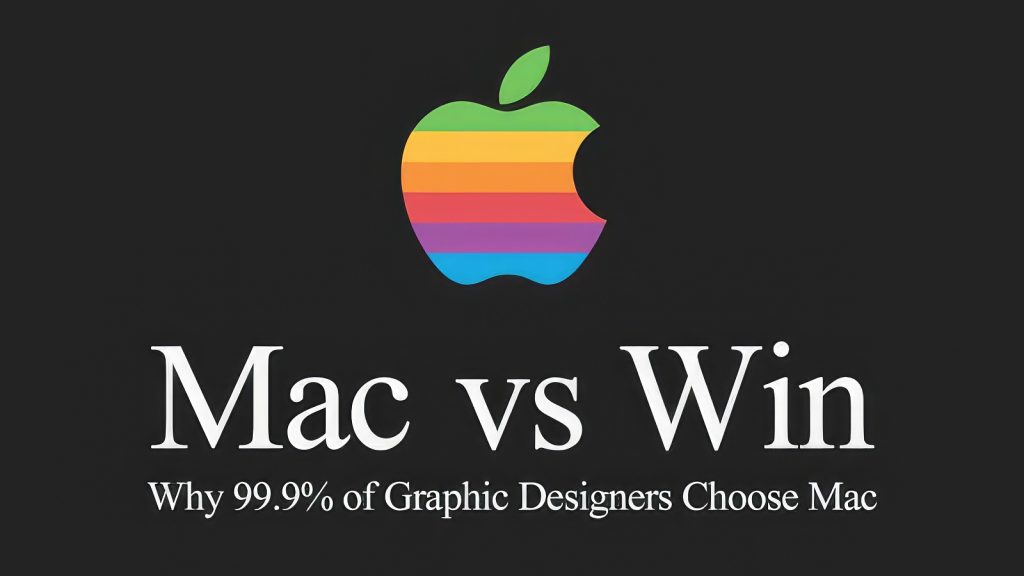There is a good reason why the majority of the creative industry decided that this was the best choice. Here’s why!

Support Wellfed – This platform is made possible by your support. If you enjoy any of our content, please consider joining one of our Patreon memberships here.
Whether you are a graphic designer, sports athlete, or construction worker, there are tools relative to your area of focus that you require to do your job everyday. Luckily graphic designers don’t require too many. We can all agree that the one tool graphic designers need the most is a computer loaded up with all latest Adobe software and some extras as well. Just as you start your search for the one tool you need, the age-old question bubbles up. Do you choose a Mac or a PC?
As a graphic designer there are plenty of reasons to pick either a Mac computer or a PC. However a large majority of graphic designers choose Mac over PC because it is widely used across the industry, it’s simple operating system, and the amazing build quality Apple produces. These are just a few reasons 99.9% of graphic designers choose Mac over PC. In the rest of this article I’ll go into more detail with each of these reasons and more so you can decide if choosing a Mac sounds like the right choice for you.
Industry Standard

If you are planning on joining a design agency or design department of a company then chances are, they are currently using the Mac operating system. In today’s market a lot of design and creative companies use Apple products that come installed with the latest versions of Mac OS. Over the years I could count on one hand the times I’ve observed a workstation that wasn’t using Mac OS. As you grow in your design career and level up, you will most likely switch companies. Having the ability to go from one company’s Mac workstation to another companys’ without wasting any time due to learning a new operating system will definitely put you in good favor. Honestly there isn’t a time during an interview where the hiring manager will ask you if you use Windows or Mac because I think it is pretty much assumed that you know how to use a Mac. While there is nothing wrong with using Windows, if you plan on working with a larger team or within a company that is already using a Mac system. It might be a good idea to start familiarizing now and learning how to use a Mac.
Simple Operating System

A big selling point for the Mac vs Windows debate that I find the most compelling is the simplicity of the Mac operating system. To provide a little backstory, I’ve owned multiple Windows computers all up to my final year of college. It got me through all of my design projects without any problems. I spent most of my time in the design studio’s at my school working on projects and transferring files from my Windows laptop to the Mac desktop station provided. This was not a problem as I would simply transfer everything using a USB drive. The one thing that would always drive me nuts however was how much maintaining I would have to do to my Windows laptop. Whenever I wanted to pack up and leave the studio, I would shut down my laptop and would be required to install a new update that had just been released by Windows. In some situations, multiple updates and drivers would need to be updated throughout the day. This is contrasted by the Mac operating system which rarely needs to be updated unless Apple releases a new version of the operating system itself. I’m sure there are nuances and complexities behind the reasons for this but as a consumer and user of these products, I don’t really care or want to know. I want to be able to turn on my laptop, get the job or request done, and not have to worry that my laptop might fail if I don’t install the most recent update. I want the tools I use everyday as a graphic designer to work effortlessly without having to worry too much about maintenance and with Mac it is made easy.
Apple Ecosystem

If you own an iPad, iPhone, iMac, or any of the other Apple products then you might already know about the interconnectivity that the Mac operating system offers. My first apple product was a Macbook with my second being an iPhone. Having the ability to send files back and forth between both devices as well as receive messages and calls was awesome. This subtle feature allowed me to stay focused while working on my macbook without having to worry about checking my phone every 5 minutes. As you continue to add more Apple products to your tool kit you will continue to see the benefits of the Mac operating system. This year I purchased a 2020 version of the iPad to sketch and take notes on for work. The iPad is a great tool to bring with me to meetings and working groups that allows me to stay attentive while also capturing important feedback and information. Once the meetings are over I can then send all the notes and sketches to my macbook within seconds. Sure you can do this a number of ways but Mac makes it so easy and again, effortless. If you have an Apple product like the airpods, then they can automatically connect and recognize what device you are using for audio. This attention to small details like this is exactly why I love the Mac operating system.
Build Quality

There is no way I could write a Mac vs Windows article without mentioning the hardware and build quality of the products it is all packaged in. Apple is known for its elegant, sleek, modern design of all of their products. The aluminum unibody Macbook is so thin and sleek that it can catch anyone’s eyes when walking into a room. While not only do the products look good but they also last. Yes the sleek and modern design will be a little more costly than a Windows product but I have found that Apple products like the Macbook have a great lifespan. For example, my first Apple laptop was a 2012 retina unibody macbook that I bought in the summer of 2012. I was so excited to finally have that nice, sleek, aluminum laptop to work on especially since Apple had just released the new retina screen. That macbook lasted me all the way up to the fall of 2019 without any gripes or headaches! That laptop lasted me 7 full years and I more than got my money’s worth. It goes without saying that I make sure to take the best care of these things. These are tools that I use for work to provide an income for myself and without them I lose that opportunity. Never once did I have to get it repaired or replaced and that to me is a big win for Mac.
Accessories
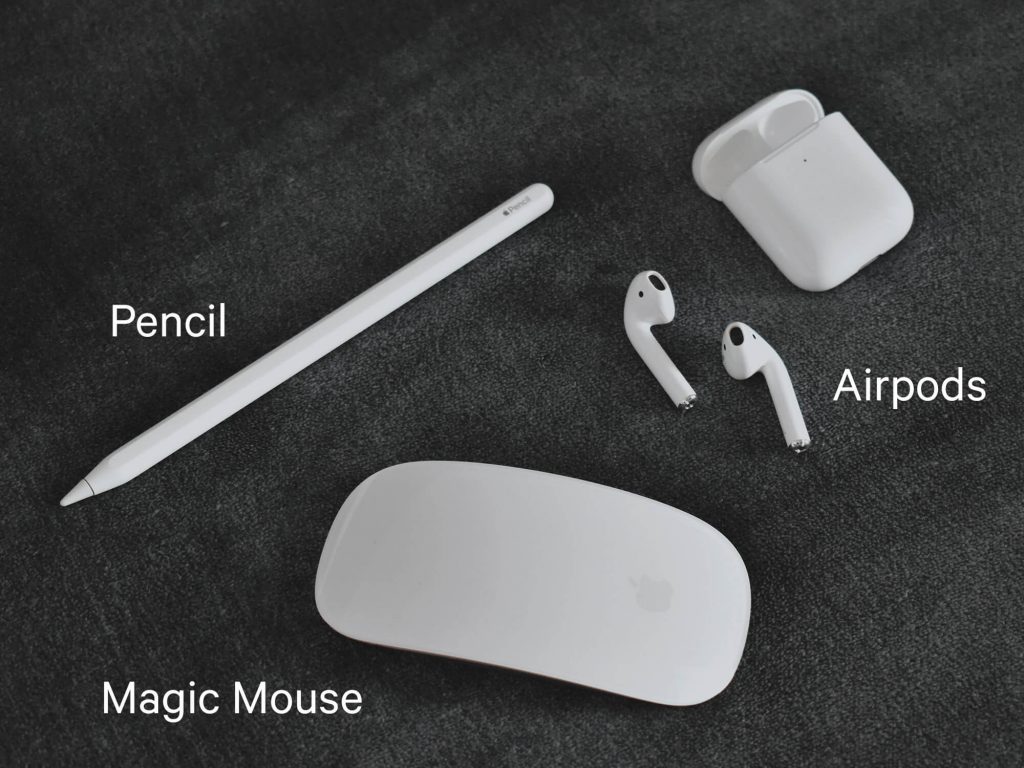
I mentioned this a little bit before but the more Mac powered devices and accessories you add to your tool kit the more benefits you will see. Items like the airpods, Apple pencil, trackpad, and keyboard are all accessories that I have found to be extremely useful and unmatched by a lot of other brands in the space. Mac powered accessories are designed with simplicity and function in mind. When you have accessories that take full advantage of the gesture controls and features of the operating system, it is a win win for you. My absolute favorite accessory that I have purchased in the last year is the Apple pencil. The pencil feels so natural in my hand and while drawing on the iPad. I always thought I would remain a traditional pen and paper person but in the last year I have totally been converted to a digital notetaker. Not only can I take notes without worrying about running out of space or replacing a book. I can also share my screen to draw out ideas and notes right in front of my coworkers and clients for meetings. I am someone that loves to talk with their hands and use imagery to help convey ideas and this alone has allowed me to do that effortlessly.
Reasons to choose Mac over Windows
A quick recap of why 99.9% of graphic designers choose Mac vs PC
- Mac is the most widely used operating system when working in the design industry.
- The Mac operating system keeps things simple for you, so that you can pick up and start working without worrying about any maintenance or updates.
- When you have multiple Apple devices, Mac operating systems allow for effortless connectivity between devices.
- The build quality of Mac powered devices is unmatched and maintains a long lifespan for you to get the most out of your purchase.
- Compatible Mac accessories take full advantage of the features and controls built into the operating system.
Apple and the Mac operating system make it very hard for a designer like myself to not like it. While there is absolutely a place and a time for someone to use a Windows powered device, I would strongly recommend any designer starting off or currently caught between the Mac vs PC question to choose Mac. If you have any questions you can always get in touch with me on my Instagram page here. Make sure you follow to stay up to date with all our podcast episodes and new articles.